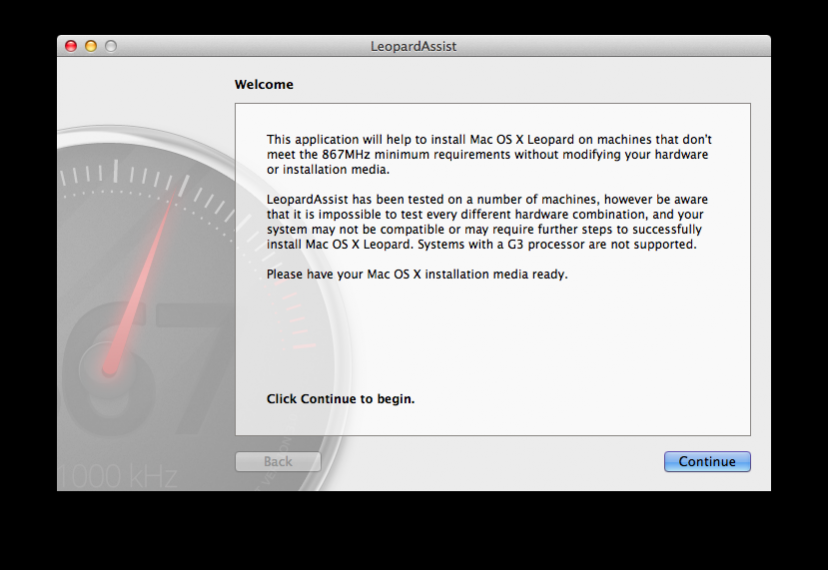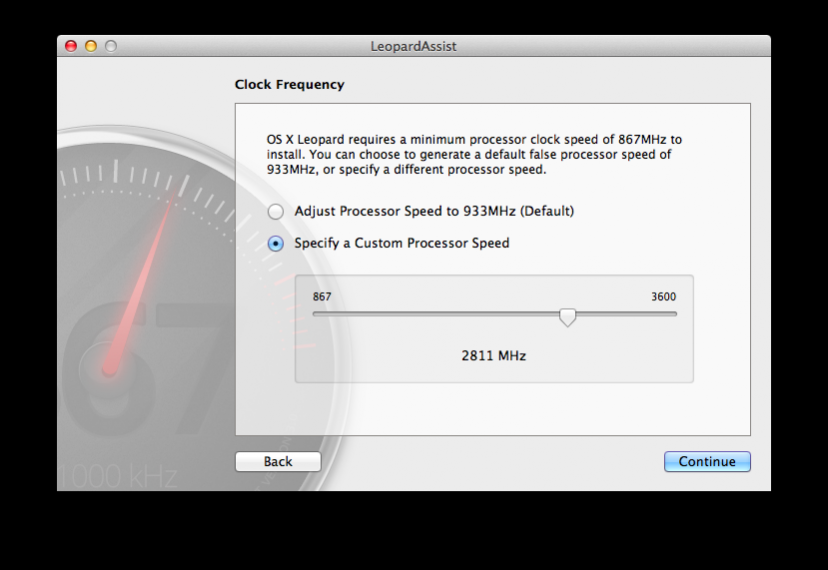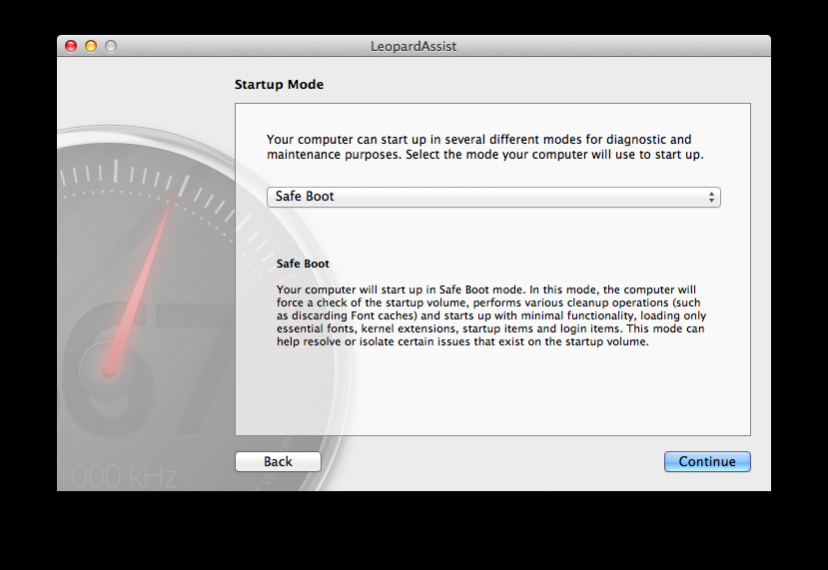LeopardAssist 3.0
Free Version
Publisher Description
LeopardAssist assists in the process of install OS X Leopard on machines that did not meet the minimum system requirement of an 867MHz or faster processor. It achieves this by temporarily writing a script into the NVRAM of your G4-based Mac. Executed at startup, this script will temporarily force the system to report that a faster processor is installed, allowing the Leopard installer to successfully complete its minimum system requirements check.
This allows Leopard to be installed from unmodified installation media or another bootable device. LeopardAssist handles the interaction with Open Firmware, specifying the target processor speed, the number of physical processors in the system, the desired boot device and any additional startup flags to simplify the installation and configuration process.
Features
- Allows OS X Leopard to be installed on G4-based Macs with less than 867MHz processors
- Temporarily changes reported CPU speed of G4-based Macintosh computers
- Simplifies the setup process on unsupported machines, handling boot devices and startup options
About LeopardAssist
LeopardAssist is a free software published in the Registry Tools list of programs, part of System Utilities.
This Registry Tools program is available in English. It was last updated on 22 April, 2024. LeopardAssist is compatible with the following operating systems: Linux, Mac, Windows.
The company that develops LeopardAssist is imac600. The latest version released by its developer is 3.0. This version was rated by 4 users of our site and has an average rating of 3.8.
The download we have available for LeopardAssist has a file size of 1.78 MB. Just click the green Download button above to start the downloading process. The program is listed on our website since 2014-02-06 and was downloaded 229 times. We have already checked if the download link is safe, however for your own protection we recommend that you scan the downloaded software with your antivirus. Your antivirus may detect the LeopardAssist as malware if the download link is broken.
How to install LeopardAssist on your Windows device:
- Click on the Download button on our website. This will start the download from the website of the developer.
- Once the LeopardAssist is downloaded click on it to start the setup process (assuming you are on a desktop computer).
- When the installation is finished you should be able to see and run the program.